Do you have the Facebook Pixel installed on your website? 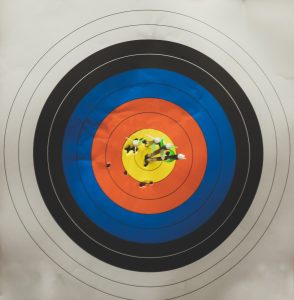
This is absolutely the very first question that I ask new clients when we start working together. 90% of the time I hear one of these responses…
- What’s a what?
- I have heard of it but no idea what it is
- Where would it be?
- How would I use it?
Here goes….
What is a Facebook Pixel?
A Facebook Pixel is a piece of code, generated by Facebook which is unique to your Facebook Ads Manager Account. This code is added to your website where it sits and gathers insight and data on everyone who visits your website.
This means that anyone who visits your website whilst still logged into Facebook will be sharing their information with your Pixel. Even if you are not planning on running ads for a while, it’s worth getting the Pixel installed there ASAP. This is because all the time that the Pixel is sittiing on your site, it’s working to get info from your visitors which you will be able to use at a later date. Note that provided you have a cookies policy on your site then the legal bits are all covered off.
How do I use all this data?
This is the magic part. This little piece of code will let you do some really powerful ninja targeting to entice all your warm audiences to your products or services and ..
- Retarget people who have visited your website and visited certain pages on it.
- Create Lookalike audiences of people who have similar likes, interests and demographics to people who are already interacting on your site.
- Optimise ads for conversions, so rather than just asking for link clicks you can optimise for events like purchase or sign ups.
- You can use the Facebook Pixel to collect data on 2 different types of event : Standard Events and Custom Events
How do I create a Facebook Pixel?
- Go to Facebook Events Manager and click Burger icon and choose Pixels.
- Click the green Create a Pixel Button.
- Name your Pixel, enter your website url and click Create
Next steps?
Add the pixel code to your website, Facebook will give you 3 options here, including the advised “Email Instructions to a Developer” option. Easy !
So shall we talk more about Pixels and what they can do for you?
Get in touch 07736 380779

