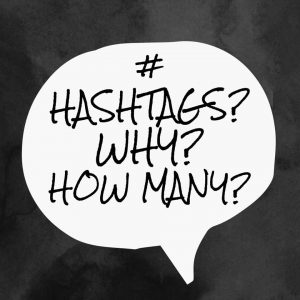 This is the question that comes up at each and every workshop that I run ….. It seems we all feel we should be using them in social media posts but…
This is the question that comes up at each and every workshop that I run ….. It seems we all feel we should be using them in social media posts but…
What are #? Fundamentally they act as a filter for users to sort and identify messages with a specific topic or theme.⠀⠀
⠀⠀⠀⠀⠀⠀⠀
Why use #? If you use the right hashtags then you will see higher engagement on your posts than if you didn’t use any. Anyone who clicks on a hashtag or searches for it will see a page with all the posts tagged on it, the most popular posts being at the top.⠀⠀⠀
Why use #? If you use the right hashtags then you will see higher engagement on your posts than if you didn’t use any. Anyone who clicks on a hashtag or searches for it will see a page with all the posts tagged on it, the most popular posts being at the top.⠀⠀⠀
⠀⠀⠀⠀⠀⠀
How many #? You can use up to 30 on IG but you may want to choose less than this as they can clutter up a post and look spammy. ⠀⠀⠀
How many #? You can use up to 30 on IG but you may want to choose less than this as they can clutter up a post and look spammy. ⠀⠀⠀
⠀⠀⠀⠀⠀⠀
Which # to use? Use the search button to find relevant # to your post – and use a combination of niche (small), medium and broader popularity # ⠀⠀⠀⠀⠀⠀⠀
Which # to use? Use the search button to find relevant # to your post – and use a combination of niche (small), medium and broader popularity # ⠀⠀⠀⠀⠀⠀⠀
⠀⠀
Finally, keep changing them – don’t use the same ones over and over again. A useful website for hashtag inspiration is www.ritetag.com⠀
Finally, keep changing them – don’t use the same ones over and over again. A useful website for hashtag inspiration is www.ritetag.com⠀
TOP TIP- create a file of hashtags in your phone in the Notes section, you can them then copy and paste them over to your posts….this will save a lot of fiddling around! ⠀⠀⠀⠀⠀⠀
